Adding two images on MATLab
Adding two images on matlab by developing a GUI.
1. Selecting an image in the GUI.
2. Adding the two images in GUI.
In this program a GUI is developed in which the user can choose pictures, of the predefined formats like '*.jpg', from the computer libraries. 2 different pictures are chosen from libraries on two different axes and then these two pictures are added in the third axes by clicking on ADD push buttons.
.
GUI components used:-
The string property of the push buttons are changed by double clicking on the push button and making the desired changes in the properties from the list.
The size of the axes can be changed accordingly.
The GUI developed is given below:
Selecting the images from the computer libraries.
Adding the two images:
the commands in editor window:
<kkr>
1. Selecting an image in the GUI.
2. Adding the two images in GUI.
In this program a GUI is developed in which the user can choose pictures, of the predefined formats like '*.jpg', from the computer libraries. 2 different pictures are chosen from libraries on two different axes and then these two pictures are added in the third axes by clicking on ADD push buttons.
.
GUI components used:-
- Push Buttons
- Axes
The string property of the push buttons are changed by double clicking on the push button and making the desired changes in the properties from the list.
The size of the axes can be changed accordingly.
The GUI developed is given below:
Selecting the images from the computer libraries.
Adding the two images:
the commands in editor window:
<kkr>

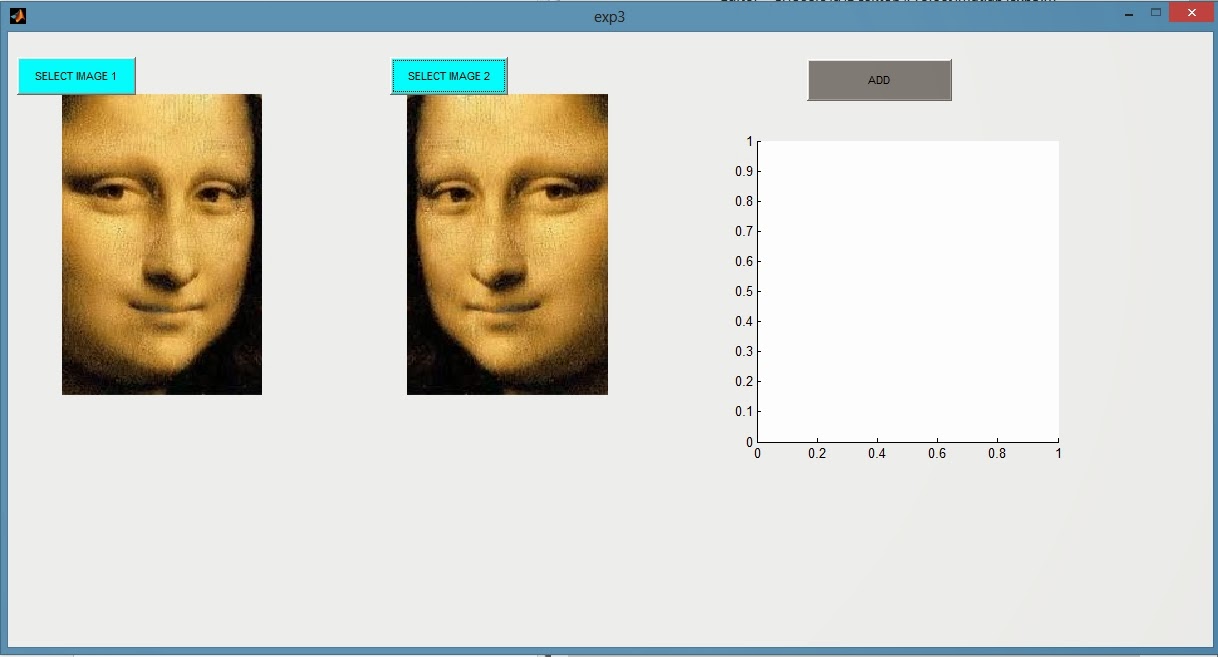





Comments
Post a Comment